Adobe Reader Version 11 allows you to use latest and trending feature called “Adobe Online Services”. By using Adobe Online Services you can create new PDF files as well as also convert Microsoft word & Excel files into PDF files.
You can enjoy 5 options after sign up Adobe Online Services.
1-Convert PDF to Word or Excel
2- Create PDF
3- Send and Track Files Online
4- Get Documents Signed
5- Store Your Files Online
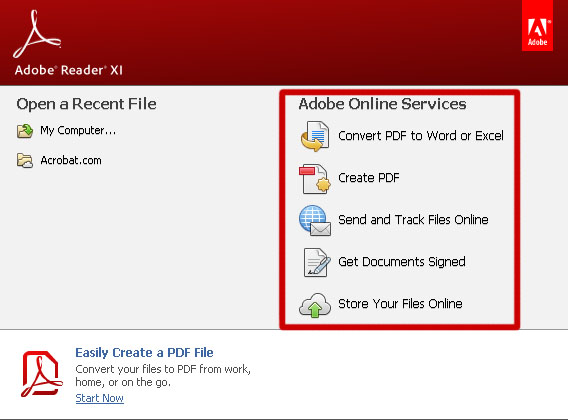
Convert PDF to Word or Excel
If you want to convert your pdf documents to ms word or excel files then this is a very useful sign up for you. You need to just signup adobe online services and then you can convert your unlimited PDF files into word or excel for 12 months. But remember you can only use this function online via internet.
Create PDF
You can combine your files into a single PDF file with this online services by adobe systems. If you are thinking to convert your word or excel files into a single PDF file then this feature is for you. Its really very easy with Adobe Reader 11 but need a paid signup. You can download adobe reader 11 free from adobe’s website.
Send and Track Files Online
One greater feature in adobe online services is sending and tracking files online. This feature allows you to send files to other users and you can also track your files completely.
Get Documents Signed
Signed your PDF files online via using adobe reader 11. Yes it’s a online feature for signing your PDF documents any where any time.
Store Your Files Online
Adobe Reader 11 also coming with cloud feature. Now you can store your PDF files Online and get access any where any time. For large firms this is really a fantastic feature because there is now data losing chances.
Download Adobe Reader 11 free from adobe’s Website.